नमस्कार दोस्तों, इन्टरनेट की दुनिया में बहुत सारे ब्राउसर हैं जिनका इस्तेमाल इन्टरनेट यूजर वेब ब्राउसिंग के लिए करते हैं. इन्टरनेट एक्स्प्लोरर दुनिया में सबसे ज़यादा इस्तेमाल होने वाला वेब ब्राउसर है.आज कल गूगल क्रोम ब्राउसर का भी खूब इस्तेमाल किया जाता है.
इन्टरनेट ब्राउसर
एप्पल का सफारी ब्राउसर को भी बहुत सारे इन्टरनेट यूजर ब्राउसिंग के लिए इस्तेमाल करते हैं.सफारी ब्राउसर एप्पल का है इसलिए इसका इस्तेमाल मैक और आई फ़ोन जैसे डिवाइस में ज़यादा होता है.इन सारे वेब ब्राउसर के आलावा एक और ब्राउसर है जिसका इस्तेमाल दुनिया भर के इन्टरनेट यूजर करते हैं,उसका नाम है मोज़िला फायर फॉक्स.मोज़िला फायर फॉक्स एक बहुत अच्छा वेब ब्राउसर है जो इस्तेमाल में बहुत ही आसान होता है.इस ब्राउसर की सबसे अच्छी बात ये है की इसमें बहुत सारे काम के लिए अलग अलग एक्सटेंशन आते हैं जिनके मदद से इन्टरनेट यूजर ब्राउसिंग के दौरान बहुत सारे काम को आसानी से कर सकते हैं.
Fire fox extention
आज मै आप को एक ऐसे ही एक्सटेंशन के बारे में बताऊंगा जिसके मदद से आप Firefox Browser में सेव किये गए password को देख सकते हैं.Password Fox की सहायेता से आप अपने Firefox Browser में सेव किये हुवे यूजर नेम और पासवर्ड को देख सकते हैं और उसको सेव भी कर सकते हैं.अगर कभी किसी वजह से आप को अपने कंप्यूटर से फायर फॉक्स ब्राउसर को डिलीट करना पड़े तो आप इस एक्सटेंशन के मदद से ब्राउसर में सेव किये गए डाटा का बैकअप भी बना सकते हैं. इस एक्सटेंशन को आप फ्री में इंस्टाल कर सकते हैं.ये सिर्फ 44 kb का है.
password fox download करने के लिए यहाँ क्लिक करें
PasswordFox is a small password recovery tool that allows you to view the user names and passwords stored by Mozilla Firefox Web browser. By default, PasswordFox displays the passwords stored in your current profile, but you can easily select to watch the passwords of any other Firefox profile. For each password entry, the following information is displayed: Record Index, Web Site, User Name, Password, User Name Field, Password Field, and the Signons filename.
System Requirements
This utility works under Windows 2000, Windows XP, Windows Server 2003, Windows Vista, Windows 7, Windows 8, and Windows 10. Firefox should also be installed on your system in order to use this utility.Be aware that for Firefox 64-bit, you must use the 64-bit version of this tool and for Firefox 32-bit, you must use the 32-bit version of this tool.- मोबाइल में दोनों 4G Sim Card या 2 Jio Sim को एक साथ कैसे चलायें
- Excel File Ko Ms Word Me Kaise Convert Kare
- Bina Copyright Claim Ke Youtube Video Me Music Kaise Lagaye
- आज ही अपने मोबाइल में डाउनलोड करें ये Best HD Video Player App
- SBI Bank Account में मोबाइल नंबर कैसे बदलें
- Cyber Cafe जहाँ Password Username Card Detail जैसे जानकारी को चुराया जा सकता है
- MI Ka New Mobile Redmi 6 Pro Jisme Hai Notch Display
- Creative Facebook Names Kaise Likhen
- Whatsapp Tricks And Cheats-अपने दोस्तों को उल्लू बनायें
- Rail Samay Sarni Ki Jankari
- Whatsapp Ke Liye Animated Gif Images Free Download Kare
- HDFC Bank Account Ko Aadhar Se Link Kaise Kare
- Google Chrome Browser द्वारा कंप्यूटर वायरस डिलीट करने का तरीका
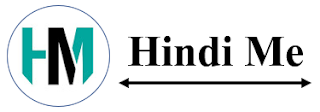
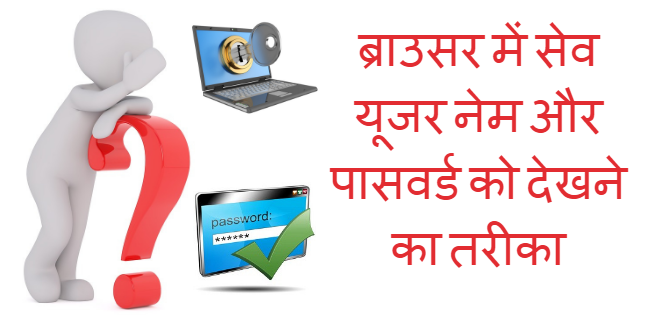



कोई टिप्पणी नहीं
नई नई तकनिकी जानकारी,कंप्यूटर की जानकारी और मोबाइल की जानकारी के लिए HINDIME BLOG को बुकमार्क, सब्सक्राइब और निचे कमेन्ट करना मत भूलियेगा.