Best Alternative for Microsoft Visio
Draw Max is the best alternative for Microsoft Visio and it supports more than 280 different types of diagrams using this application. you can create flowcharts flow plan org chart business process diagrams mind maps project management diagram like Gantt chart and project timeline charts and even many more.A all-in-one diagramming software
it is a cross-platform application available on Windows Mac Linux and also web version it has 26,000 ready-made symbols which can be easily used by just dragging and dropping them on your designs this application has office like user interface and is compatible with variety of file formats.you can import through SVG or Visio file and export it to editable format of PDF Excel Word and PowerPoint so let's check out main features of this application you Ede remarks provides solution to major type of diagrams.
you can create basic diagrams business diagrams flowcharts org chart project management charts building plans info graphic designs forms and many more we will check out top three diagram types in this list.
let us start with basic diagram on top you will see main categories of the section let's proceed with arrow diagram type on the left side you will see different type of basic shapes that can be used to create any designs.
you can just drag and drop these shapes to begin your design process on the right side pane you will see similar shape format options as that of PowerPoint like no fill solid fill gradient fill you can format the outline with the same options and also you can provide the shadow effect to the shapes just like PowerPoint.
hold on the control key and drag the shape to create the duplicates select all the shapes and then go to symbols tab here we will find similar options of merge shapes in PowerPoint like Union fragment intersect let's click on Union option to make it one solid shape now we will format the shape with the gradient fill make it a two-step gradient and change stop colors make it no outline and apply some outer shadow effect adjust transparency size and blur values until you get desired shadow effect.
we have many inbuilt icons that can be added into our designs you can click on any of the categories to list them on the left side pane then you can just drag and drop thus PNG icons on your design you can also add text fields and format it as per your requirement we also have different types of basic diagrams.
which have many inbuilt templates as shown on the left side pane you can just drag and drop any of these template on your art board each template have options to format it further like adding new design elements deleting the existing ones and many other options depending upon the type of template each of these design elements are totally editable like you can add your own text fields.
change the colors of individual design elements similarly other categories of basic design have ready to use templates which can be totally customized as per your requirement under the Venn diagram section we have beautiful templates with options to add more design elements and also resize your design as required.
under the main menu you will find even more readily available templates which are again totally customizable after editing these templates as per our requirement these can be exported into different file formats like PDF Visio and other office formats these templates remain editable even after exporting under the business diagram we have even more categories of different types and many ready to use templates.
let's first check out enterprise architecture on the left side pane you will see main shapes which can be used to create this type of design let's drag and drop two shapes on our art board now to create a connection between these two shapes drag orange-colored dot onto the other shape to create the connection similarly you can add few more shapes and create the connections between them you can see it is so easy to create an architecture kind of designs and you can further format these shapes.
if required and add some text fields to your design if you go to Timeline category you will find many inbuilt templates on the left side pane just drag and drop any of these templates edit them as per your requirement and you're done similarly for other categories.
we have inbuilt readily usable templates which can be customized to very smallest details it also has many readily available business diagrams under each category just customize them as per your requirement and export them to the file format you need now we will see how to create flowcharts again.
we have many categories under this let's try creating basic flow chart on the left side pane you will find shapes which can be used to create designs by just drag and dropping them onto our art board as soon as you drop and select the shape you will see four arrow marks around this shape these are basically used to create new shapes along with connectors just hover your mouse on any of the arrow mark you will find lists of shapes.
which can be added next into our flowchart selecting any shape we'll add it in the direction of your arrow mark you can follow the same process to add more shapes into flowchart you can see it is very easy to create a very effective flowchart with minimum number of steps also each of these flowchart elements can be edited as per your requirement other categories under flowchart are almost similar but work flow diagram has few in built designs you can see this designs on the left side pane just drag and drop them on your art board to use it and follow the same process to add new designs into your flowchart.
each category under flowchart have many readily available templates which can be customized to your requirement and most of the time you don't have to design your flowcharts these inbuilt templates will serve the purpose you can choose any of these flowcharts edit them and then export it to your file type again these templates.
will remain editable even after exporting so overall a draw max is one of the most powerful applications that can be used to create diagrams like flowchart org chart and mind maps very quickly and effectively.
A all-in-one diagramming software Edraw max Free Download
edraw max,latest version,review,wondershare,alternative to visio,minp maps,org charts,all in one diagramming software.
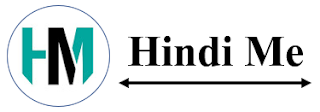

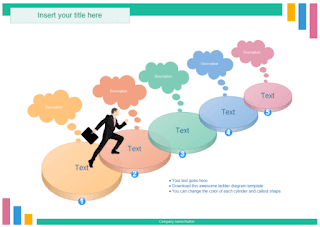



nice article sir
जवाब देंहटाएंThank you because you have been willing to share information with us. we will always appreciate all you have done here because I know you are very concerned with our. visio professional 2019 product key
जवाब देंहटाएं