Screen Rotation Control Ki Jankari
मैंने बहुत सारे मोबाइल यूजर को "फ़ोन की screen Rotate कैसे करे, मोबाइल की स्क्रीन को उल्टा कैसे करे, मोबाइल की स्क्रीन कैसे घुमाए" जैसे चीजो को सर्च करते हुवे देखा है इसलिए मैंने सोचा की क्यों न इस पर एक आर्टिकल लिखी जाये ताकि लोगो को इसकी जानकारी हो सके.
वैसे तो एंड्राइड मोबाइल में स्क्रीन को घुमाने का आप्शन रहता है लेकिन मोबाइल के इनबिल्ट स्क्रीन रोटेशन फ़ीचर के मदद से सिर्फ कुछ ही एप को रोटेट किया जा सकता है.अगर आप मोबाइल के मेनू को रोटेट करना चाहे तो नहीं कर सकते हैं इसके लिए आप को अलग से एक Screen Rotation Control App की ज़रूरत पड़ेगी.
Mobile Screen Rotate कैसे करते है ? स्क्रीन उल्टा करने का तरीका
वैसे तो आप यूजर के लिए मोबाइल में दिए गए इनबिल्ट स्क्रीन रोटेशन फ़ीचर ही काफी है मोबाइल के स्क्रीन को घुमाने के लिए लेकिन अगर आप एक Youtuber हैं और आप अपने मोबाइल स्क्रीन को रोटेट कर के विडियो बनाते हैं तो आप के लिए इनबिल्ट स्क्रीन रोटेशन फ़ीचर काफी नहीं है.
मोबाइल में दिए गए इनबिल्ट स्क्रीन रोटेशन फ़ीचर के हेल्प से मोबाइल के मेन मेनू या होम स्क्रीन को रोटेट नहीं किया जा सकता है. मोबाइल में दिए गए इनबिल्ट स्क्रीन रोटेशन फ़ीचर के हेल्प से एप या विडियो प्ले को रोटेट किया जा सकता है लेकिन होम स्क्रीन को रोटेट नहीं किया जा सकता है.
Screen Rotation Control App
तो चलिए आज के इस पोस्ट में हम कुछ ऐसे Screen Rotation Control App के बारे में जानने की कोशिश करते हैं जिनके हेल्प से हम मोबाइल स्क्रीन को उल्टा सीधा घुमा सकते हैं.आप इन मोबाइल एक के हेल्प से अपने मोबाइल के होम स्क्रीन को भी रोटेट कर सकते हैं और अपने मोबाइल के मेन मेनू को भी रोटेट कर सकते हैं.
ये Screen Rotation Control App बहुत काम के एप हैं उन लोगो के लिए जो YOUTUBE CHANNEL चलाते हैं और अपने चैनल के लिए विडियो अपने मोबाइल से ही शूट करते हैं या फिर ऐसे लोग जो अपने मोबाइल स्क्रीन को रिकॉर्ड कर के अपने चैनल के लिए विडियो बनाते हैं.
जब मोबाइल के स्क्रीन को रिकॉर्ड कर के कोई टुटोरियल विडियो बनाया जाता है तो उसमे कई बार मोबाइल स्क्रीन को घुमाना पड़ता है और अगर आप बार बार अपने मोबाइल स्क्रीन को घुमा घुमा कर विडियो बनाओगे तो आप का विडियो सही नहीं बनेगा.
कोई भी MOBILE SCREEN RECORDER APP या तो लैंड एस्केप मोड में विडियो रिकॉर्ड करता है या फिर पोटरीएट मोड में और अगर आप एक ही रिकॉर्डिंग के दौरान दोनों मोड में अपने मोबाइल को रखेंगें तो आप के द्वारा रिकॉर्ड किया गया विडियो बहुत ही ख़राब नज़र आएगा.
लेकिन अगर आप के मोबाइल में एक Screen Rotation Control App है तो आप इस समस्या से निजात पा सकते हैं.Screen Rotation Control App आप के पुरे मोबाइल को रोटेट कर देता है और फिर जब आप स्क्रीन को रिकॉर्ड कर के विडियो बनाते हैं तो एक ही मोड में विडियो बनता है और जब एक मोड में विडियो बनता है तो ऐसा लगता है की विडियो को आप ने कंप्यूटर में रिकॉर्ड किया है.
Control Screen Rotation
Control your screen orientation very easily from your device notification bar. Prevent screen auto rotation and choose the screen orientation that you want with any application Available orientations: Landscape, Reverse landscape ,Sensor landscape, Portrait Revers, portrait Sensor, portrait Sensor orientation (auto rotation).
Screen Rotation Control
You can control portrait, landscape, reverse portrait, reverse landscape the four directions. You can also specify auto direction. App even horizontally or the other direction does not support, you can switch to force. Features - 4 orientation screen control (horizontal, vertical, reverse horizontal, reverse vertical) - Specify the auto rotation screen - All App (app, game) support the direction of 4 orientation. - Gingerbread (2.3) more then version optimized - Froyo (2.2) less then version is not supported reverse vertical and reverse horizontal direction.
Screen Rotation Control App
A simple rotation of the screen control program. Screen rotation is controllable in the app or status bar. When you run a specific app, the auto-run feature automatically launches the app to control the screen rotation when a specific app is launched. Control mode, auto / portrait / landscape / R-portrait / R-landscape / force-auto-mode support force. Automatic: System setting priority (default mode) Vertical: Portrait mode. Landscape: Landscape mode. Reverse Vertical: reverse portrait mode. Reverse Landscape: Reverse Landscape Mode. Auto Force: Sensor priority.
तो मुझे उम्मीद है की आप को आज की ये जानकारी Screen Rotation Control Ki Jankari | Mobile Screen Rotate कैसे करते है? पसंद आई होगी.अगर आप के मन में Hindi me Blog के इस पोस्ट को लेकर कोई सवाल है तो आप कमेन्ट कर के पूछ सकते हैं.नई नई जानकारी पढने के लिए इस ब्लॉग को बुकमार्क और सब्सक्राइब करना मत भूलियेगा.
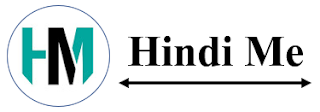






I have Seen your Website it amazing but there is no ads in your website, So I think I can help you to get ads to your website and Earn Some Money.
जवाब देंहटाएंBelow is the Ads Network that I use In my website to Generate Money
Click Below Link
Get Ads on your Website
Mukesh
हटाएंIf you want to purchase best quality electric wire for your house. Then, head over to our website named Indiasells.com which deals in building wire primarily. They have different different House wiring types, whether you are searching for Home electric wiring or house electric wiring or pvc insulated cable.
जवाब देंहटाएंFire can occur anywhere in any kind of place, but the key action in that to prevent fires from spreading and it’s probably impossible, but to minimizing the chances from spreading, our fire protection system products come into the picture, we offer varieties of products such Fire Alarm System, Fire Addressable System etc. For more Information please visit our Product section.
जवाब देंहटाएं